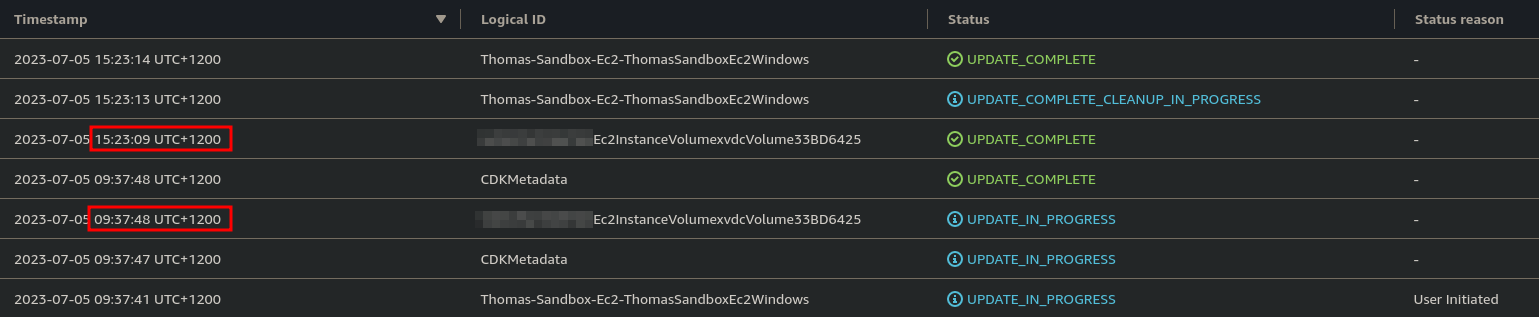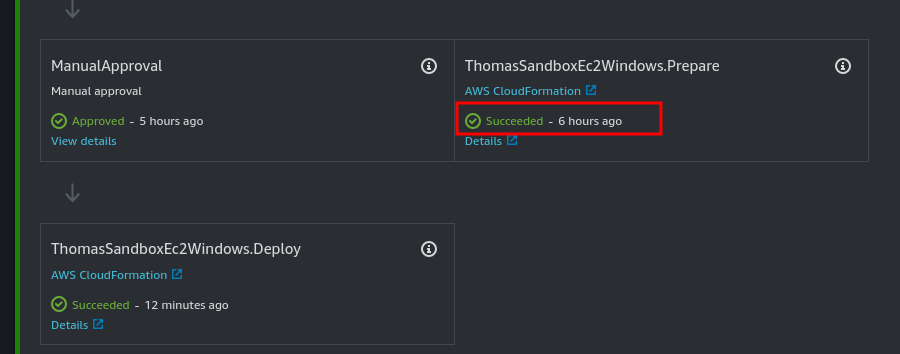EBS volume modifications
Did you know that you can only modify an AWS EBS volume once every six hours?
Yeah, I didn’t know this until I started experimenting different ways of dealing with EBS volume drift. I wanted to see what would happen if I used CDK/CloudFormation to modify an EBS volume in different ways that had been modified manually.
The limitation, per the AWS EC2 documentation.
Some tests
-
Starting from an EBS volume of 6GiB.
- ClickOps the volume to 8GiB
- CloudFormation stack drifts ✅
- CDK Deploy with no changes - expect nothing to happen
- Nothing happened ✅
- CDK deploy with 7GiB volume - expect it to fail to update but not destroy anything
- Update failed, volume untouched ✅
Resource handler returned message: "New size cannot be smaller than existing size (Service: Ec2, Status Code: 400
- Update failed, volume untouched ✅
- CDK Deploy with 8GiB volume - expect no change
- This is a little surprising - it has issued the
ModifyVolumeAPI call, and the API didn’t immediately say no changes required - the API still went to process theModifyVolumeas if it was a change that could actually be made."errorCode": "Client.VolumeModificationRateExceeded", "errorMessage": "You've reached the maximum modification rate per volume limit. Wait at least 6 hours between modifications per EBS volume.", - ~6 hours later~
- CloudFormation span it’s wheels for ~6 hours then eventually “resized” the volume to 8GiB (so it essentially did nothing, as it was already 8GiB). Slow but test successful ✅
- This is a little surprising - it has issued the
- ClickOps the volume bigger (10GiB), then CDK Deploy the volume even bigger (15GiB), expect the volume to be enlarged.
- No can do mate, bugger off for 6 hours then try again.
- ~6 hours later~
- Volume resized successfully to 15GiB.
6 hours feels like ages to wait when modifying an EBS volume. On the bright side, Code Pipeline and CloudFormation don’t seem to mind waiting and retrying periodically -